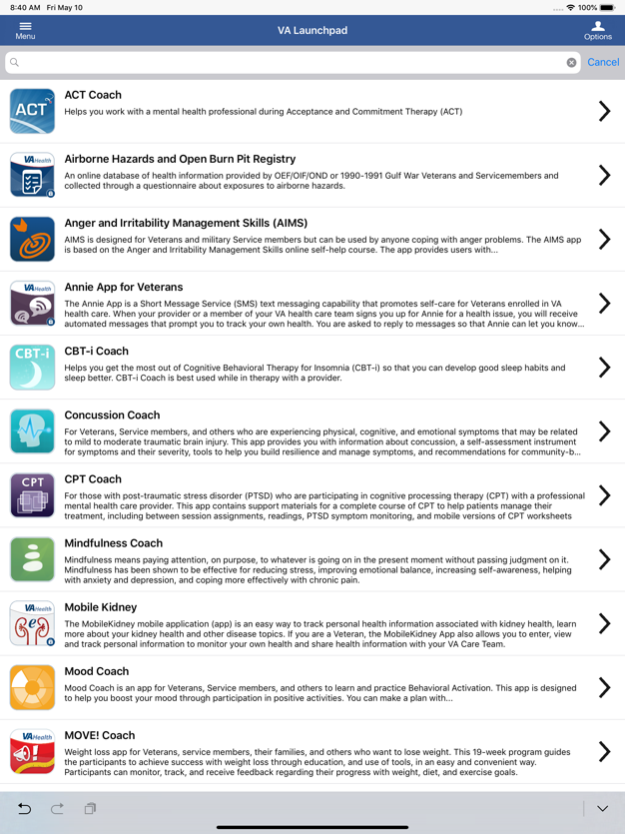VA Veteran Launchpad 1.1.5
Free Version
Publisher Description
The Department of Veterans Affairs (VA) Launchpad helps Veterans and their Caregivers find and use VA apps. The VA Launchpad organizes VA apps and capabilities to help you more easily find the tools VA has made available for you. Links to new apps automatically appear in the VA Launchpad when they become available, making it simpler to find the resources needed to interact with VA. You can also provide feedback directly to VA within VA Launchpad. With VA Launchpad, VA intends to help you discover and integrate available VA apps into your life.
__
Both native app and web app links are accessible in the VA Launchpad. Native apps are available for download through the Apple App Store. Once you download a native app, you can open it directly from your device or from the VA Launchpad. Web apps will open and run in your device’s browser.
__
Apps you open from the VA Launchpad that access your Electronic Health Record (EHR) will require you to log in. These apps have a padlock symbol to indicate that credentials are required.
__
With VA Launchpad, you can access apps within these categories:
Manage my health
Communicate with my care team
Share my vital health information with my care team
Improve my mental health
Improve my life
Aug 24, 2022
Version 1.1.5
This deployment addresses the app crashing during form submission. Issue discovered during preparation of the Privacy and Security Checklist for Reviewing Mobile Applications documentation.
About VA Veteran Launchpad
VA Veteran Launchpad is a free app for iOS published in the Health & Nutrition list of apps, part of Home & Hobby.
The company that develops VA Veteran Launchpad is US Department of Veterans Affairs (VA). The latest version released by its developer is 1.1.5.
To install VA Veteran Launchpad on your iOS device, just click the green Continue To App button above to start the installation process. The app is listed on our website since 2022-08-24 and was downloaded 1 times. We have already checked if the download link is safe, however for your own protection we recommend that you scan the downloaded app with your antivirus. Your antivirus may detect the VA Veteran Launchpad as malware if the download link is broken.
How to install VA Veteran Launchpad on your iOS device:
- Click on the Continue To App button on our website. This will redirect you to the App Store.
- Once the VA Veteran Launchpad is shown in the iTunes listing of your iOS device, you can start its download and installation. Tap on the GET button to the right of the app to start downloading it.
- If you are not logged-in the iOS appstore app, you'll be prompted for your your Apple ID and/or password.
- After VA Veteran Launchpad is downloaded, you'll see an INSTALL button to the right. Tap on it to start the actual installation of the iOS app.
- Once installation is finished you can tap on the OPEN button to start it. Its icon will also be added to your device home screen.